If you’re looking to record your songs professionally, you really can’t go without the tracked out stems of a beat. Tracked out stems are of tremendous value but that’s only if you use them appropriately. For some artists, this is new territory. So, allow me to explain why you’re much better off buying a beat license that includes these stems.
In this guide, you will learn:
- What tracked out stems are
- What they are typically used for
- Why they are so much better than a single MP3 or WAV file of a beat
- Why they are more expensive compared to licensing options with a single MP3 or WAV
What are Tracked Out stems?
The terms ‘Tracked Out Files’, ‘Track Stems’, or Tracked Out Stems’ are commonly mentioned in online producers licensing option. They generally come with a more expensive (non-exclusive) license.
First, we have to separate two different types of stems typically used in the music industry.
- Individual stems (Tracks)
- Group stems
Individual Stems (Tracks):
Individual stems are single instrument tracks or vocal tracks. For example, an individual audio file for the Kick, Snare, Guitar, Piano or Lead Vocal, backing vocal, ad-lib etc. When you’re buying beats online, these are usually considered as the stems.
Group Stems:
Group stems are a group of sounds of a category packed in a single audio file. Such as the group of all drums, the group of all guitar tracks or the group of all recorded vocals of a track (also known as an acapella track). These group stems are often used by mastering engineers, video editors and producers in film productions.
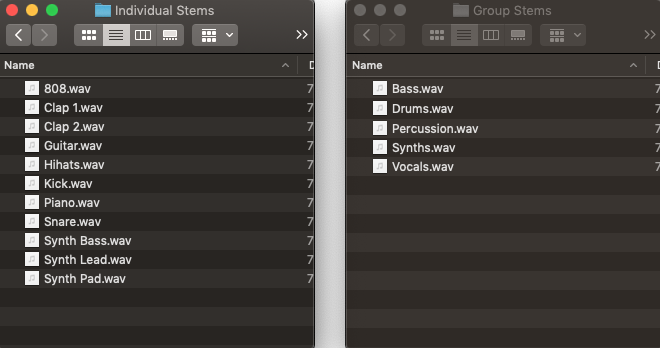
In order to increase the overall quality of your song, you’d want to go for the individual tracks, rather than the group stems.
Producers generally consider ‘tracked out stems’ as the individual stems anyway so no worries about that (including me).
On a side note: After a song is mixed by audio engineers, they sometimes export your song to group stems for mastering purposes. But to avoid confusion, we’ll not go into the details of that in this guide.
What are tracked out stems used for?
There are many reasons why professionals work with stems but it all comes down to the same thing.
Being in CONTROL!
- Being in control of the overall mix
- In control of the song arrangement
- Controlling the volume levels of each individual track
- Being able to control certain frequencies of an individual track
- And so on…
Producers and audio engineers need to have control over the mix in order to deliver a song that meets the industry quality standard.
This is where tracked out stems are used for.
What if you’re an artist, recording and mixing your own songs?
A lot of independent artists record and mix their songs themselves. If that’s you, the same principles apply.
Tracked out stems will offer endless possibilities to make your vocals stand out better and increase the overall quality of your songs.
Small tweaks to the volume levels of the beat stems can already make a world of difference. You don’t have to be a professional audio engineer to do that.
The same applies to equalizing instrumental tracks to make room for your vocals. Take control of the entire mix and do not depend on just your vocal tracks and a single file of the beat.
Facts are every song needs (small) adjustments in different areas. Always!
Why stems are better than a single MP3 or WAV file
First of all, if you’re serious about your music career, don’t use MP3 files for your songs. 🤦🏻♂️
MP3’s are not industry standard and won’t even get you close to a level of quality similar to what you hear on the radio. Simply because the quality of MP3 files are poor.
If you’re outsourcing mixing and mastering to an audio engineer and you send him your vocal tracks and an MP3 file of the beat to work with. He’ll probably laugh in your face.
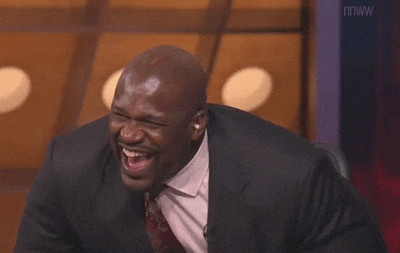
Like I said, mixing songs is all about being in control. Having just a single track to work with that’s also of the lowest quality possible prevents the audio engineer from doing a proper job.
But there’s another reason why I would not recommend a single-track MP3 or WAV file–for that matter.
Beware of Mastered versions!
If you’re buying beats from online producers, almost all single-track (MP3 or WAV formatted) beats have been mastered by the producer before they uploaded it to their store.
What this means, in simple terms, is that they’ve boosted the volume and enhanced certain frequencies of that beat. They do this to improve the quality and have it meet the volume standards in, for example, their YouTube videos.
However, for some producers, it’s also the version that they sell to you when you buy a license.
This greatly impacts the quality of your song. Because, after you’re done recording your vocals, you’ll have to send it off for mastering yourself.
Unfortunately, you can’t master an already mastered instrumental!
This is a major issue for artists that typically go for the cheaper licensing options. Even worse for those who download beats (illegally) from YouTube! 😤
Again, some producers sell these mastered versions with their cheapest licenses.
In my case, only my Standard and Premium licenses come with a mastered version. All other licenses come with both mastered and non-mastered versions of the beat.
Why licenses with tracked out stems are more expensive
Producers ask a higher, yet fair rate, for licenses that come with tracked out stems. It could be anywhere between $50-150 a license.
By now, you’ve learned all about the benefits of using stems and hopefully, we can agree that it’s a good investment to make.
It simply gives you the best bang for your buck and it’s all about creating a song that has the potential to become big. This is in both you and the producer’s interest.
If I may speak freely about my own reasoning for the price, user-rights and benefits of the more expensive licenses.
With these tracked out stems, I’m giving you more control over the instrumental. The opportunity to make a good quality song with it.
But, besides the stems, you’ll also get better user-rights. This allows you to distribute the song across multiple streaming platforms, maximise your exposure and see a higher return on investment.
What if you really can’t afford the more expensive licenses?
Understandable! We all have to work with what we have.
In that case, I would recommend getting at least a license with a WAV version. It’s limited in terms of mixing and mastering but with the right audio engineer, you can get a pretty good sounding mix.
However, I do not recommend this for singles, albums, EP’s, (official) music videos or any tracks that are going to be sold on iTunes or other platforms. Or streamed on platforms such as Spotify or Apple Music.
These are the platforms where songs blow up these days. You can get added to Spotify playlists or get on the radar of major labels through the exposure you’re getting there.
Trust me, you don’t want to have a hit record in your hands but miss your big break because of a low-quality song. 🙂
Did you come here to determine which license to buy from my store?
If you came here to make up your mind about which license to buy from my store. Hopefully, I’ve given you the answers that you were looking for.
If not, feel free to reach out anytime and contact me.
On a different note; If you’re not up for making the investment right away and your budget forces you to go for a less expensive license. Just know that you can always upgrade your license at a later stage. You’ll only pay the difference between the set price of the licenses. (This does not apply to all online producers!)
